Last week Microsoft released long awaited beta versions of their “live suites”, which contained latest avatar’s of Windows Live Mesenger, Windows Live Mail, Photo Gallery etc.
Though the leaked versions of Live Messenger and Live writer were available in the net from past few months and I was also using it, but the formal release contains much more than the leaked version.
But, yes! But…., as usual Microsoft has included it in all-in-one package making it a huge 134 MB size, which will be a painful experience to download for dialup users.
And there is good news also. Some sites, has already made it’s stand-alone version available, for easier and selective downloads.
Being a blogger, I’ll start with Windows Live Writer (v. 14.0.5025.904); a nifty utility to write, edit and publish blogs, first.
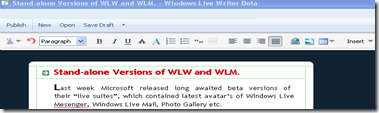 Here are some key features of this latest version of Windows Live Writer:
Here are some key features of this latest version of Windows Live Writer:
Compatibility: WLW is now compatible with Windows Live Spaces, SharePoint, WordPress, Blogger, LiveJournal, TypePad, Moveable Type, Community Server, and many other weblog services.
WYSIWYG editing: Writer now knows your blog's visual theme perfectly. So you can see exactly what your posts will look like as you write them, before you publish. No more wasting time previewing your posts online.
Rich media publishing: Writer makes publishing rich media as easy as sending e-mail. Insert and customize photos, maps, tags, and lots of other cool content-then click the "Publish" button. It's that easy.
Powerful editing features: Creating compelling blog posts is much easier with the ability to insert and edit tables, check spelling as you type, and format and hyperlink content at your fingertips.
Offline editing: Now you can blog anytime, from anywhere. Writer synchronizes drafts on your blog with changes you make when you're offline, so you don't have to worry about reconciling different versions.
Beside this direct-photo-upload is another great feature of this version of WLW. Now inserting, customizing, and uploading photos to your blog is easier than ever. You can insert a photo into your post by browsing image thumbnails through the "Insert Picture" dialog or by copying and pasting from a web page. Once you've inserted the picture, it provides contextual editing tools to modify size, text wrapping, borders, and apply graphic effects. Writer also allows you specify a smaller thumbnail to that will link to a larger image for detailed viewing.
Well, now let us see some new cool features in Windows live Messenger (v. 14.0.5027.908):
The first thing you may notice, is it’s cool and customizable GUI (Graphic User Interface). It is redesigned to give you ease and flexibility. You can now hide the toolbar at the top and right pane of the chat window, show or hide favorites, and change the display size//style of your contact list as per your choice. A new feature called “Show the what’s new list” added to it’s bottom, will keep on giving you latest information about your contacts all the time.
Multi Point of Presence (MPOP)
You can now be signed in different locations and receive your messages on all those locations, meaning you can be online from different place/pc at the same time if you wish.
Alerts and Sounds
A new features called ‘Signature Sound’ is introduced now, which lets you set different sound alert for different person (contact list), like in cell phone.
Display Pictures
You can now have an animated display picture, so you can express yourself more through your snaps too. As it supports GIF images, now you can display your own dynamic GIF pics on this version of Windows Live Messenger.
Several other cool features are there, so it’s worth giving a try. Standalone version of the latest Windows Live Writer can be downloaded directly from here, which is just 5.68 MB in size and can also be downloaded from here.
The latest avatar of Windows Live Messenger (23.8 MB) can be grabbed from here, directly or by selecting mirror from here.
So Just download, install and Enjoy!
(If the above links are not working, please inform me, I’ll upload it somewhere and provide the link here)
Thanks for da info. I arrived to your site by google search. Thank you again for providing link to stand alone versions.
ReplyDeleteThanks for this info....
ReplyDeleteI'm trying to use windows live writer..Previously, I've downloaded it..but I'm not using it.....
and another thing, I've never use msn/hotmail as email or messenger.. hehe... I simply love, google and yahoo... :)
Namaste,
ReplyDeleteYou have a nice blog here. We would like you to join our network of Nepali blogs, and competitions. http://nepaliblogawards.blogspot.com
Thanks
Thank you for the information. I will try to use it after my vaccation.
ReplyDeleteThank you for the useful informations.
ReplyDeleteI had downloaded Windows Live writer more than a year ago, but have used not more than 5 times. के हुन्छ, के हुन्छ, लुसुक्क ब्लगरमै पसेर लेख्न थालिन्छ।